EXCEL CHARTS
A chart is a tool you can use in Excel to communicate data graphically. Charts allow your audience to see the meaning behind the numbers, and they make showing comparisons and trends much easier. In this tutorial, you will learn how to insert charts and modify them so they communicate information effectively

Who Should Join ?
We assume the students should have a basic understanding Graphs or charts help people understand data quickly. Whether you want to make a comparison, show a relationship or highlight a trend, they help your audience “see” what you are talking about
Training Mode

Instructor Led Class

Instructor Led Online
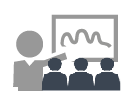
Onsite Corporate
Please feel free to contact us if you have any more questions ?
Call - +91 9988115054 More Queries - hr@innovativetechin.com.